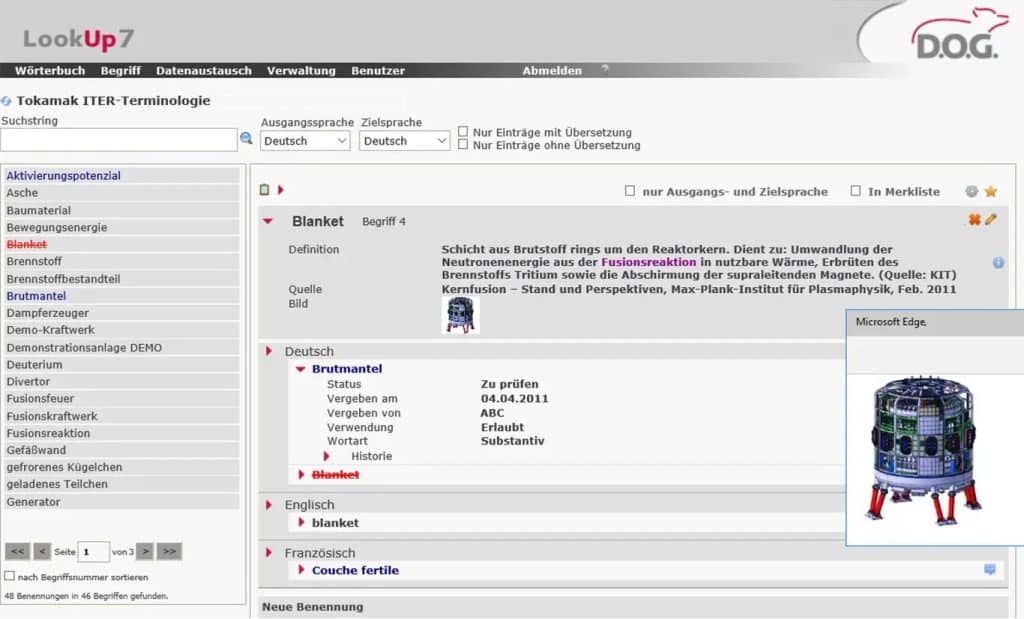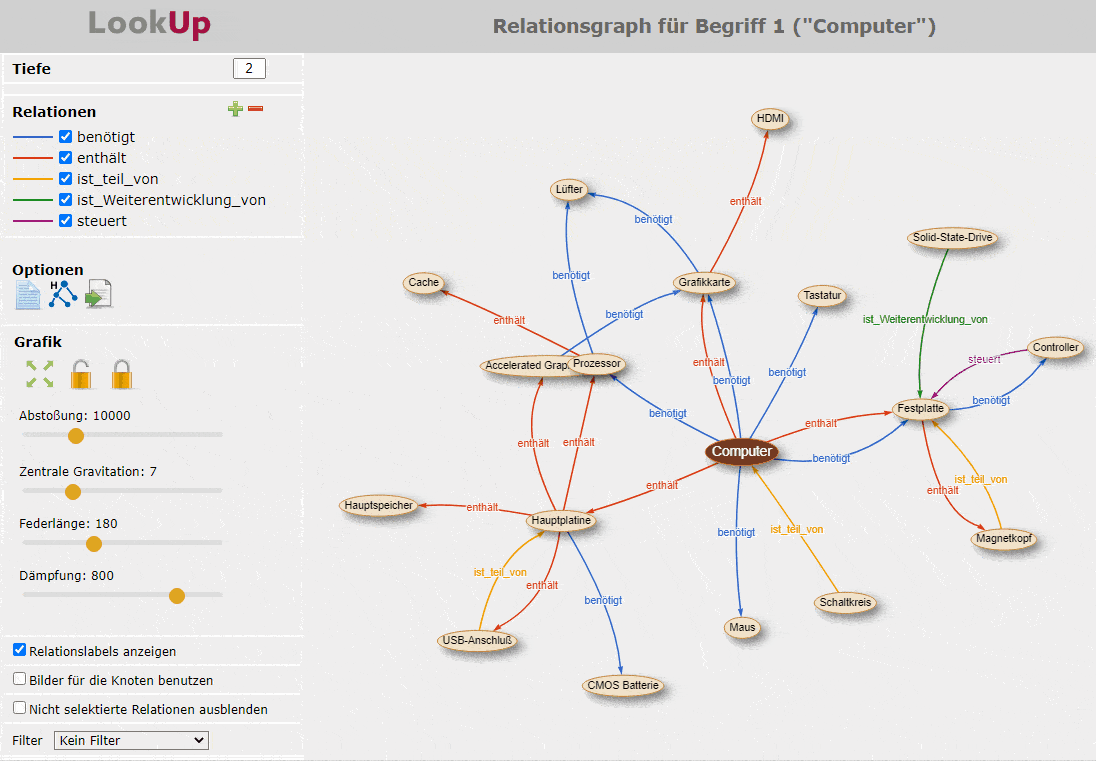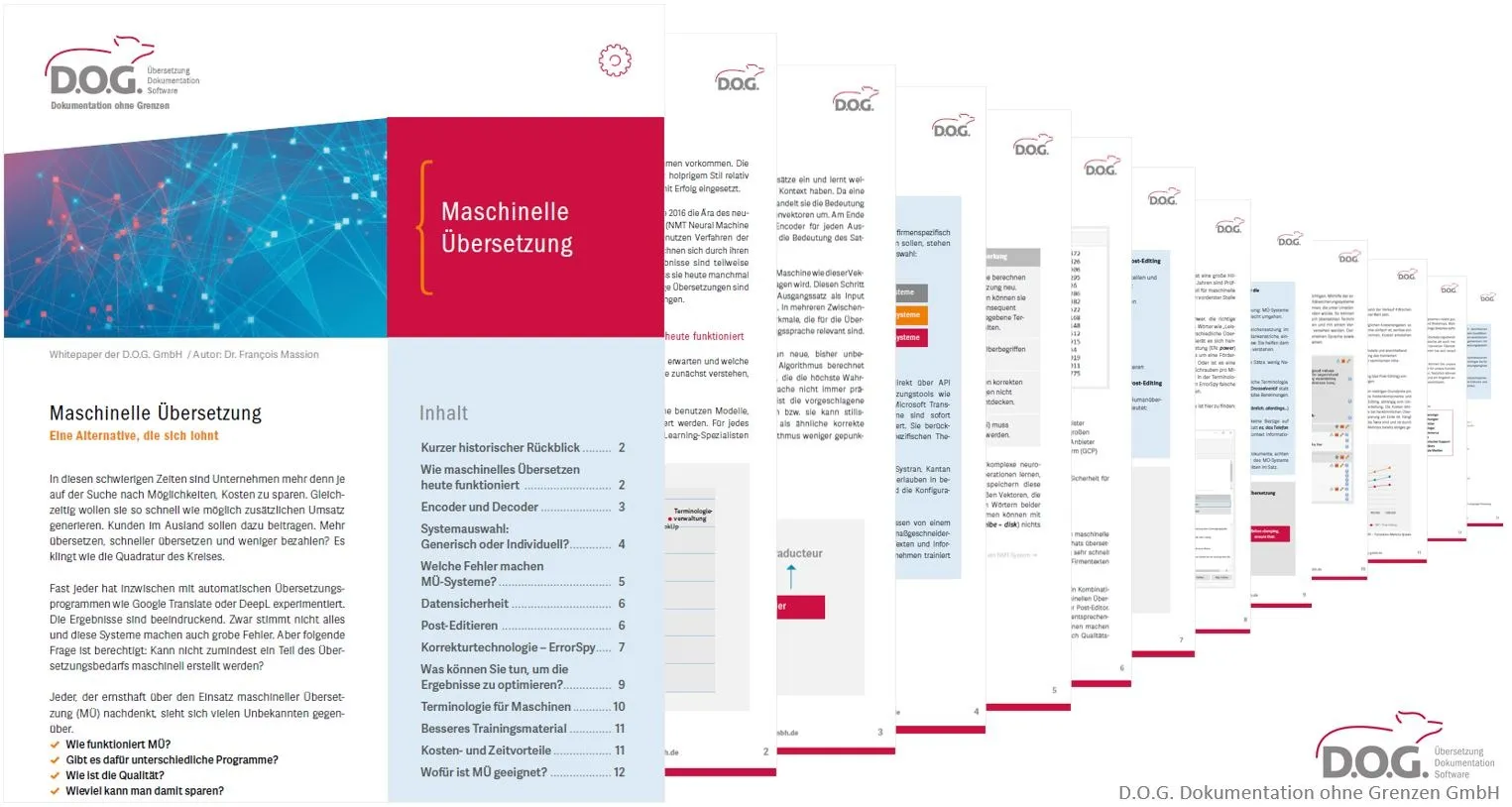Terminology management with LookUp
LookUp, the knowledge-based terminology management system
- Manage your terminology in a terminology database
- LookUp is flexible and freely configurable
- Many exchange formats like CSV, TBX or Multiterm
Terminology database for your terminology
Terminology management for terminologists, translators and authors
LookUp is a web-based terminology management system that allows you to manage your terminology in a central location. Authorized users can access or edit your terminology via the Internet or intranet if they have the appropriate rights.
LookUp is an essential part of our daily translation work. For our regular customers, we have set up a LookUp dictionary in which we record specialist terminology in several languages. In this way, we ensure that all translators understand the terms in the same way and use them consistently.
Our regular customers get access to the stored terminology and can use it as well. Many customers help build this terminology, for example by providing images or definitions for difficult terms. For customers who use other formats internally, we can export the terminology data to a variety of formats, such as TBX.

"LookUp has proven itself as a practical terminology system for our daily translation work. We can no longer imagine our work without this terminology all-rounder!"
– F. Massion – Managing Director
Translation into all languages
We translate into all languages
Do you need a translation? We will send you a quote within the shortest possible time. Send us your request using this quote form.
Support for the implementation of LookUp
We help you build your terminology management system
Terminology services
D.O.G. has many years of experience in the field of terminology. We can support you in all aspects of terminology work. From synonym search and multilingual terminology extraction to a workshop for the development of your individual concept. We can help you quickly and at a manageable cost to define a data model and migrate your existing terminology data.
Main features and advantages
- Central enterprise-wide terminology management
- Access via the Internet or an Intranet
- Definition of different user rights
- Unlimited flexibility in the definition of the data model
- Fast maintenance and recording of terminology
- Logging and automatic notification of changes
- Multiple export and import formats (CSV, TBX, Multiterm...)
- Workflow module
- Knowledge module
- Fixed price or rental solution (SaaS)
Integrability
- LookUp is integrated with ErrorSpy.
- You can access data from LookUp directly in other systems via an API.
- Integration with Trados Studio (formerly SDL Trados Studio)
You can design your terminology entries as you wish. You can define as many fields as you want, such as status, definition, source, illustration or specific attributes. The terminology database is concept-oriented, which means that you can assign multiple terms to a single concept (e.g. “application”, “program”, “app”, “software”, …). This allows you to control the usage of a designation by assigning it with a usage recommendation (like “allowed”, “forbidden” or “preferred”).
LookUp includes a unique knowledge module that allows you to get even more out of your terminology. Terms are the building blocks of knowledge. You can use LookUp to connect terms and concepts through freely definable relations, thus creating knowledge.
How to use LookUp for terminology management
Quality and time saving

Manage user rights
People with different roles and responsibilities work in a company: technical writers, sales people, customer service people, marketing people, administrative people, and many more. All can benefit from a captured terminology, and some can contribute to its creation.
Since not everyone necessarily needs to see and edit everything, managing user groups and user rights in a terminology management system like LookUp offers great benefits.
LookUp offers different user rights that you can assign for each language individually: Read, Edit, Comment, Export, Import, Manage. In case of changes or new entries, notifications are sent to the relevant users
Here are some possible uses for the knowledge module:
With the knowledge module it is possible to link concepts and to combine them into small knowledge units. These knowledge units can be represented graphically as concept maps. For example, if you want to capture the knowledge from the sentence above as a knowledge unit, then you can store the following relations in LookUp:
- knowledge module - manages - knowledge units
- relations - connect - concepts
- knowledge unit - consists of - concepts
- concept map - displays - knowledge unit
In practice, the groups of concepts connected with relations are called triples. A triple has an initial concept, a relation, and a target concept. In the technical language of knowledge building it is called subject – predicate – object. The relations are usually standardized and limited in number, otherwise they lose their usefulness. They can be e.g. hierarchical relations or associative relations (cause – effect, temporal sequence etc.).
- Sales optimization through bundling of products and services
- Intelligently support your technical support team by identifying relationships between problems and causes
- Optimize your documentation by linking knowledge to key terms, such as those related to standards or hazards.
- Presentation of the context of use of terms as a support for translators.


Automation of terminology processes with the workflow function.
If you build and manage terminology in many languages, you have to work with many people and manage many processes. The workflow function is there for exactly this purpose. It helps you maintain an overview and standardize and coordinate the various processes. You can combine individually definable tasks and send them automatically to different persons (internal or external collaborators).
Here are some examples of such processes:
Approval workflow: new terms are reviewed and approved by a terminology circle before all users can see them in the terminology database.
Translation workflow: Translators receive the new terms entered in LookUp. They enter equivalents in different languages.
Review workflow: Incomplete or problematic terminology entries are sent to responsible team members at regular intervals and updated.
LookUp’s workflow function relieves terminology managers and ensures process reliability.

We want you to be successful with LookUp
Support and help
LookUp is a very powerful program. We will not leave you alone with the abundance of functions. You will receive an online introduction. We guide you through the different menus and functions and are always available afterwards to answer your questions
- You can contact our support by phone or email.
- Our FAQs answer the most asked questions.
- Our user documentation describes in detail the functions and commands of LookUp

Another SEO headline
Lorem ipsum dolor sit amet, consetetursadipscingelitr, sed diam nonumy eirmod tempor.

Another SEO headline
Loremipsumdolor sit amet, consetetur sadipscing elitr, sed diam nonumy eirmod tempor.

Another SEO headline
Lorem ipsum dolor sit amet, consetetursadipscingelitr, sed diam nonumy eirmod tempor.

Another SEO headline
Loremipsumdolor sit amet, consetetur sadipscing elitr, sed diam nonumy eirmod tempor.
Customer testimonials
What our customers say

German Rail
T. Winter
Language Management (IBS)
"For Deutsche Bahn AG, LookUp is a central building block for the management of corporate language. In addition to integration in translation processes, the semantic concept and term cross-linking function enables the use of terminology in non-translational contexts (e.g., to increase intent recognition in ChatBots). This makes LookUp the basis for central, group-wide multilingual knowledge management."


Friedrich-Alexander-University
Language Service of the Friedrich-Alexander University, Erlangen-Nuremberg
"We have been using LookUp for over five years and are very satisfied with the differentiated integration and exchange possibilities that LookUp brings. This flexibility is reflected in both the database structure and the terminology management in LookUp and greatly simplifies our terminology work and project preparation."

FAQ
Some questions about the terminology management system LookUp
First of all, the terminology that has been collected must be relevant. That is, it should contain terms and information that the various user groups actually need, e.g., definitions, images, references to standards, usage (allowed/prohibited), or the like. Depending on the intended use.
Terminology should be retrievable. Users or the tools they use should be able to access the terminological data.
Terminology should be up-to-date. Language is constantly evolving. Obsolete entries should be updated and new entries should be entered.
The terminology management system should have features that support terminology management: Term extraction, terminology quality assurance, collaborative work (suggestions, group rights), and workflow function.
Terminology management has the task of systematically recording and managing special terms within a company, an organization or a specialist field. The goal and purpose of terminology management is to support communication between all parties involved and to avoid communication problems.
A terminology circle usually consists of representatives of the various user groups of terminology. The participants jointly determine which rules apply to the coining or use of new terms and decide on the inclusion of new terms in the corporate terminology. Depending on the company or organization, the tasks and distribution of work in a terminology circle may vary.
LookUp Mobile App
for iOS and Android
Availability of your terminology anywhere and anytime: Take your terminology including the knowledge module with you wherever you go and make this data available to employees and/or customers.
Usage scenarios: For example, a technician or a fitter abroad can easily communicate with your customer using technical terms in the local language. Or you have built LookUp as a knowledge database using terms, definitions and relations. This knowledge is then always at hand on your smartphone, e.g. during work meetings.
Special features:
- The dictionary data including relations are downloaded to the mobile device and are also available when you are not online.
- As soon as you are online, you or a user authorized by you can update the data and thus benefit from the latest entries.


Want to learn more about LookUp?
On a web page we can only mention the most important points about LookUp. If you want to learn more, make an appointment with us for a demonstration, where we will answer your very specific questions.